Need more help? Email green@intuit.com and we’ll do our best to answer your
questions.
How to get started with
QuickBooks
(don’t worry, it’s free)
To
get a free copy of QuickBooks Simple Start click here.
(QuickBooks
SimpleStart is FREE for unlimited use, but has some restrictions on the number
of vendors and transactions.)
- Download a demonstration file (the
sample files included in QuickBooks do not work with Intuit Green
Snapshot)
Download
the demonstration file by clicking here. Save it to your desktop.
- Open
QuickBooks
a.
Open
QuickBooks.
b. When Quick Books Opens, Select “Open or Restore and
Existing Company”
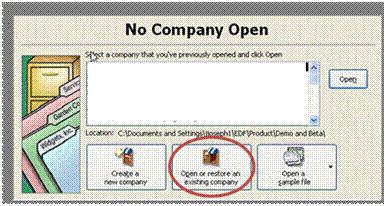
Select Restore a portable file and click “Next”
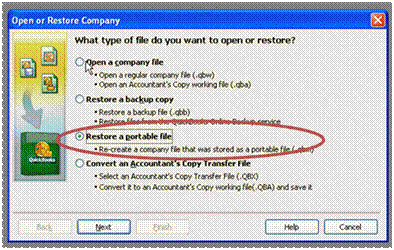
Then
open “GreenSnapshot.QBM”

That’s
it!! Click here to get
started with Intuit Green Snapshot.